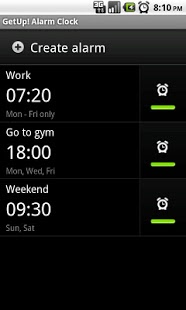GetUp! Alarm Trial 1.08
Free Version
Publisher Description
Fully featured alarm clock, designed to wake you up gently and make sure you get up.
TRIAL VERSION! Alarm will be SILENT on Wednesdays and Saturdays. Full version available on market.
Tempted to keep hitting snooze? Try our optional "Walk to dismiss" feature. Get up and walk around or the alarm will sound again!
Features include:
* Repeating alarms
* Custom schedules
* Gently increasing alarm volume (no more shocks!)
* Play your own music
* Snooze options (including max snoozes)
* "Walk to dismiss" option to get you out of bed!
and much more!
This application is actively being developed and we welcome your feedback. Want new features? Having problems? Feel free to mail me at morglum@starsphere.net
Notes:
* Android alarms cannot work if moved to SD.
* Phone state permission required so alarm doesn't launch during phone calls.
* Android 2.1 users: Exclude app from task killers.
About GetUp! Alarm Trial
GetUp! Alarm Trial is a free app for Android published in the System Maintenance list of apps, part of System Utilities.
The company that develops GetUp! Alarm Trial is Mobedia. The latest version released by its developer is 1.08. This app was rated by 7 users of our site and has an average rating of 2.6.
To install GetUp! Alarm Trial on your Android device, just click the green Continue To App button above to start the installation process. The app is listed on our website since 2011-09-17 and was downloaded 253 times. We have already checked if the download link is safe, however for your own protection we recommend that you scan the downloaded app with your antivirus. Your antivirus may detect the GetUp! Alarm Trial as malware as malware if the download link to uk.co.mobedia.android.alarm.trial is broken.
How to install GetUp! Alarm Trial on your Android device:
- Click on the Continue To App button on our website. This will redirect you to Google Play.
- Once the GetUp! Alarm Trial is shown in the Google Play listing of your Android device, you can start its download and installation. Tap on the Install button located below the search bar and to the right of the app icon.
- A pop-up window with the permissions required by GetUp! Alarm Trial will be shown. Click on Accept to continue the process.
- GetUp! Alarm Trial will be downloaded onto your device, displaying a progress. Once the download completes, the installation will start and you'll get a notification after the installation is finished.